In the list view of the incoming receipts different options for grouping, filtering, summation etc. of the data sets are available. If analyses shall be executed that demand further functions (e.g. subtotals), the incoming receipt list can be exported to Microsoft Excel.
The export is started via the ![]() button. In the appearing selection query, it can be determined if all data sets displayed or only the marked data sets shall be exported. If the respective checkbox is checked, the file will be opened after saving,
button. In the appearing selection query, it can be determined if all data sets displayed or only the marked data sets shall be exported. If the respective checkbox is checked, the file will be opened after saving,
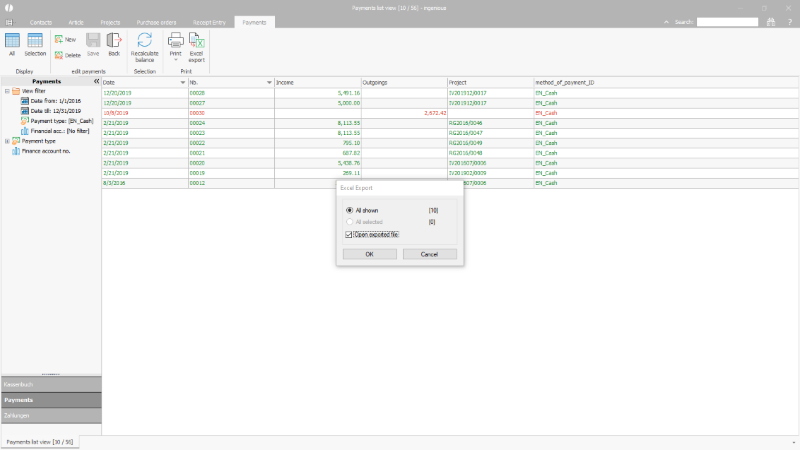
Selection query for the export of a payments list to Microsoft Excel |
After clicking OK, the Windows saving dialog opens in which the path for saving is selected and a file name is assigned.
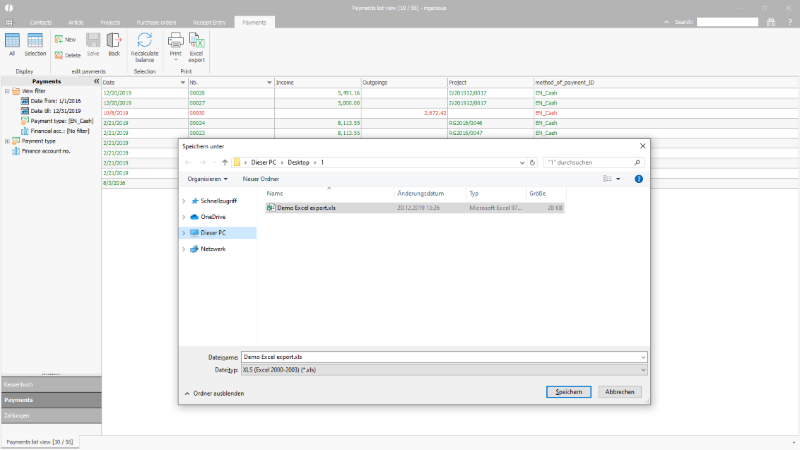
Windows dialog for saving the excel file |
After saving, the export file is opened according to the settings in the selection query and can now be further processed.

Payments list in Microsoft Excel |